EZE FIT WEST LONG BRANCH
Get INSPIRED by world class coaching and support
Get MOTIVATED with a customized nutrition program based on your goals
Get TRANSFORMED and be the best version of yourself
EZE FIT WEST LONG BRANCH
Get INSPIRED by world class coaching and support
Get MOTIVATED with a customized nutrition program based on your goals
Get TRANSFORMED and be the best version of yourself
EZE FIT IS NOT JUST A GYM, IT’S A LIFESTYLE.
We Will Help You Build Confidence, Train Smart, And Reach Your Dream Body.



INSPIRE
At Eze Fit in West Long Branch, we care about our clients and go above & beyond to provide the best experience possible. We'll go at your fitness level and from there help you achieve your dream body. You'll have all the support you'll need to succeed.
MOTIVATE
We're not just a gym, we're a family! Get ready to join our West Long Branch family and become more motivated than ever before!
TRANSFORM
Become the best version of yourself and inspire those around you. Transform yourself and begin your new fitness journey today.
EZE FIT IS NOT JUST A GYM, IT’S A LIFESTYLE.
We Will Help You Build Confidence, Train Smart, And Reach Your Dream Body.

INSPIRE
At Eze Fit in West Long Branch, we care about our clients and go above & beyond to provide the best experience possible. We'll go at your fitness level and from there help you achieve your dream body. You'll have all the support you'll need to succeed.

MOTIVATE
We're not just a gym, we're a family! Get ready to join our West Long Branch family and become more motivated than ever before!

TRANSFORM
Become the best version of yourself and inspire those around you. Transform yourself and begin your new fitness journey today.
COME WORK OUT WITH OUR TEAM!


Enter your info to get your
Free 3 Day Pass
I agree to privacy policy and mobile terms & conditions provided by Eze Fit West Long Branch.
Enter your info to get your
Free 3 Day Pass
I agree to privacy policy and the mobile terms & conditions provided by Eze Fit West Long Branch.

PROGRAM BREAKDOWN
At Eze Fit, we believe that everyone deserves to inspire, motivate, and transform not only their lives but others in the process. Our result-driven featured programs are built around the cornerstones of our member community, the innovation of our training and results to deliver an experience that is exhilarating, exhausting and absolutely addictive.
Group Personal Training
Group personal training at Eze Fitness allows members to encourage, motivate, and hold each other accountable during each workout building a stronger community with one another leading to everlasting results and the upmost best experience there has to offer in a gym
Afterburn Workouts
Experience the difference with our unique workout programs that never repeat and are designed to help you get fit, toned, strong, and burn calories all day long.
60 Minutes
Eze Fitness workouts are designed to burn 500 or more calories in just 60 minutes. It’s the most time efficient program out there proven to deliver fast results.
Group Personal Training
Group personal training at Eze Fitness allows members to encourage, motivate, and hold each other accountable during each workout building a stronger community with one another leading to everlasting results and the upmost best experience there has to offer in a gym.
Afterburn Workouts
Experience the difference with our unique workout programs that never repeat and are designed to help you get fit, toned, strong, and burn calories all day long.
60 Minutes
Eze Fitness workouts are designed to burn 500 or more calories in just 60 minutes. It’s the most time efficient program out there proven to deliver fast results.
ALL WORKOUTS WILL BE MODIFIED ACCORDING TO YOUR FITNESS LEVEL
Free 3 Day Pass
EXPERIENCE LIFE CHANGING RESULTS

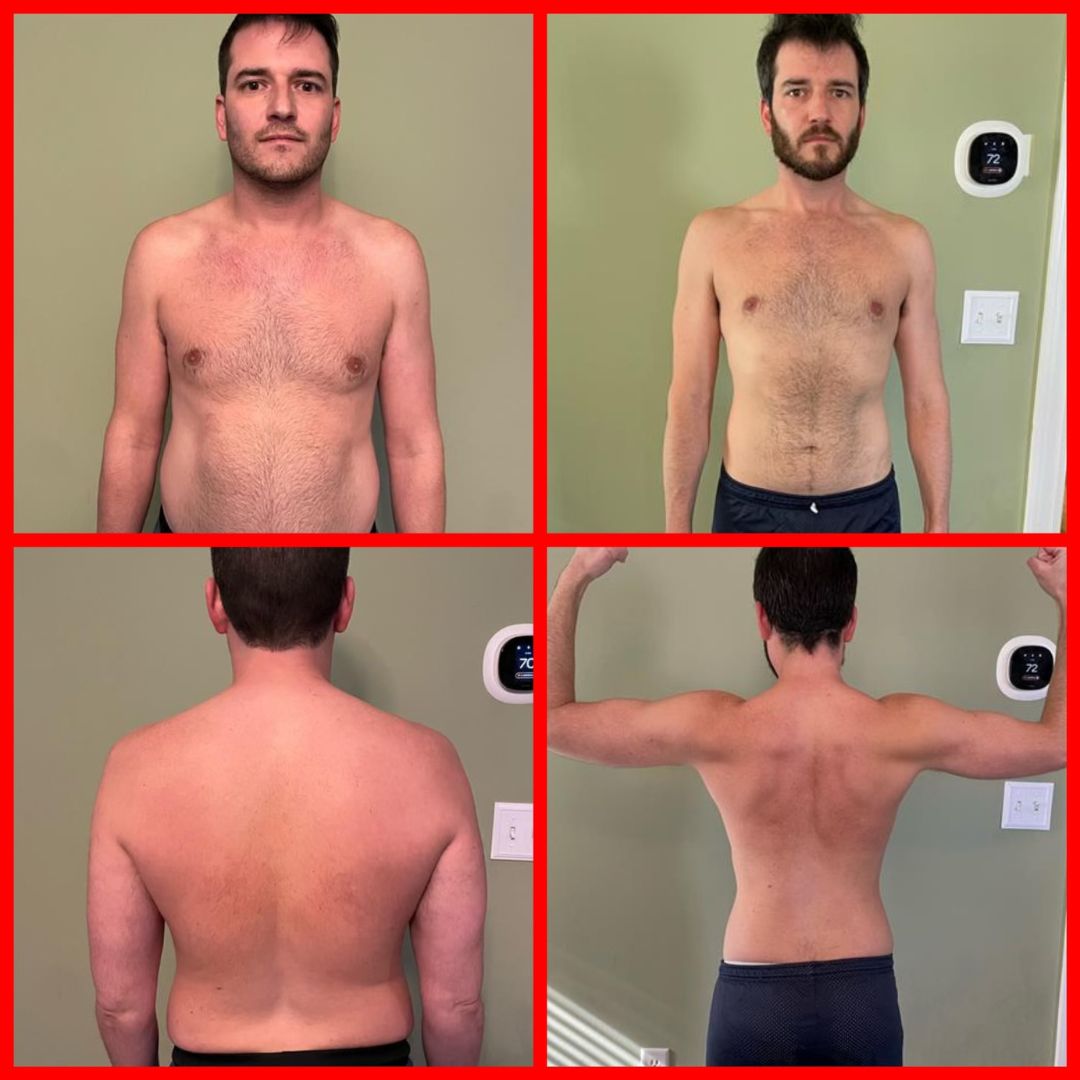




Join Our West Long Branch Gym.
Join Our Eze Fit Family.
Be amongst others who’ve joined our Eze Fit Family and have completely transformed their lives. We’re no ordinary gym. We inspire, motivate, and transform lives. We promise you’ll love our program, coaches, and current members.

Sound good? Grab your pass!

A MESSAGE FROM NIKKOLE
Joining a gym can be intimidating. But I want to let you know about the incredible, welcoming community we’ve built at Eze Fit.
Every member here is supportive, kind, and motivated to lift each other up, no matter where they are on their fitness journey. We all started somewhere, and every single step forward is a win worth celebrating.
I've been exercising for years, and even as a seasoned gym-goer, I find inspiration every day from our amazing members. Seeing people overcome their fears, push their limits, and achieve personal goals is a powerful motivator.
Remember, you won’t be alone in this journey. You’ll meet people who started just like you and are now thriving. At Eze Fit, we cheer for each other, we laugh together, and most importantly, we grow together💪
So take a deep breath, and come join us. You’ve got this, and we can’t wait to meet you!
Nikkole❤️🖤

A MESSAGE FROM NIKKOLE
Joining a gym can be intimidating. But I want to let you know about the incredible, welcoming community we’ve built at Eze Fit.
Every member here is supportive, kind, and motivated to lift each other up, no matter where they are on their fitness journey. We all started somewhere, and every single step forward is a win worth celebrating.
I've been exercising for years, and even as a seasoned gym-goer, I find inspiration every day from our amazing members. Seeing people overcome their fears, push their limits, and achieve personal goals is a powerful motivator.
Remember, you won’t be alone in this journey. You’ll meet people who started just like you and are now thriving. At Eze Fit, we cheer for each other, we laugh together, and most importantly, we grow together💪
So take a deep breath, and come join us. You’ve got this, and we can’t wait to meet you!
Nikkole❤️🖤
© 2025 EZE FITNESS WEST LONG BRANCH
145 Monmouth Road, West Long Branch NJ 07764
© 2025 EZE FITNESS WEST LONG BRANCH
145 Monmouth Road, West Long Branch NJ 07764
